Yes, you can download Mohegan Sun New Jersey online casino app for Apple and Android smart devices.
For Android smartphones and tablets, you must download the Android app from the Mohegan Sun online NJ casino website. Navigate to the site through your device’s web browser. On the home page, scroll down until you get below the games list. You’ll see text that says “PLAY ON THE GO” with an image of a smartphone and a tablet. Under that, you can click on the “Download for Android” button, and it will give you a series of pop-up prompts with which you can download and install the app.
For iPhone and iPad, you can download the iOS app in the Apple App Store. Simply search “Mohegan Sun Online NJ Casino” and it should be the very first option in the search results. The app is called “Mohegan Sun NJ Online Casino.” You can also download the app by following the same instructions for downloading the Android app above: open the casino’s website in a web browser, scroll to the bottom of the home page, and then click “Download on the App Store,” which will take you directly to the app’s page.
Both apps are free to download and use. And you can access your Mohegan Sun online account, make deposits, check your balance, and play games from your device. Just be sure that your geolocation service is on for the app as it is used to make sure you’re within New Jersey state lines while playing.