Yes, you can play mobile-friendly versions of your favorite games using Caesars online casino mobile app. It’s available for iOS devices and Android devices.
For iOS iPhones and iPads, go to the Apple App Store. Search from “Caesars Casino Real Money.” It should be the first item in the search results, and you can download this free-to-use app from there.
For Android smartphones and tablets, open your web browser on your device. Go to www.caesarscasino.com. Click the “Download Now” link on the homepage. Click “OK” or “Continue” on the pop-up window. Then, hit “Settings” and click the checkbox next to “Unknown Sources.” The box should now say “Allow This Installation Only,” and then click “OK.” Finally, hit “Install” to start the installation.
To use these apps, you may need to enable the location settings on your device to allow the casino to prove that you are within New Jersey state lines. If you encounter any issues with the app download process, call the casino’s customer service team at (800) 986-9248 or use the live chat feature.