To make a deposit into your Caesars online NJ casino account, follow these steps:
Login to your Caesars online Nj casino account.
Navigate to “My Account” by clicking the button in the top-right of the page.
Select the “Deposit” tab on the account page.
Choose the payment method you want to make a deposit with.
Enter the amount of money you want to deposit.
Caesars online NJ casino currently accepts deposits using these payment methods:
PayPal digital wallet.
MasterCard prepaid, debit, credit card.
Visa prepaid, debit, or credit card.
American Express credit card.
Discover credit card.
CaesarsCasino.com prepaid account via Play+.
Online ACH bank transfer or e-check.
A deposit via PayNearMay cash kiosk located in local 7-Eleven stores.
Cash at the Caesars Cage.
Before you are able to make a deposit, you may need to verify the payment method, which could take a few hours to a few business days. Consult the casino’s help center articles on depositing money into your account for more information.