You are able to make a deposit to your Resorts Casino account by going to the “My Account” tab in the main menu at the top of the page. Then, click on the “Cashier” page button and find the “Deposit” or “Make a Deposit” feature. Enter the amount you want to deposit, and use the text box near this element to enter any applicable promotional code.
You can choose one of the following payment methods with which to make a deposit into your Resorts Casino account:
VIP Preferred ACH bank transfer and online checking platform.
PayPal secure online wallet, where you can connect a bank account or debit card.
Resorts Card Play+ prepaid account.
PayNearMe in-person cash deposit kiosk available at various 7-Eleven locations.
MasterCard debit or credit card.
Visa debit or credit card.
Resorts Cash Cage in-person cash deposit.