Yes, you can play at Resorts Casino using a smartphone or tablet. Both versions of the app are free to download, provide access to your account, and let you play hundreds of slots, live casino, table games, and more.
You’ll find the ResortsCasino.com app on the Apple App Store for iPhone and iPad. Search “ResortsCasino.com” in the App Store search bar, and the app should be the very first one in the search results. However, the app hasn’t been updated since 2019 according to the patch notes on the app’s App Store page.
If you have an Android device, such as a Samsung smartphone or tablet, Google smartphone, or others, you must download the app from the Resorts Casino online homepage. Here’s how:
Open ResortsCasino.com on your mobile browser, such as Google Chrome.
Scroll down to the lower middle of the page, after all of the game icons.
Click on the “Download for Android” button. This should trigger the download of the app.
Allow your device to download and open the application.
It’s important to note that, when you search ResortsCasino.com on the Google Play store, the Resorts-associated app you’ll see is actually for the in-person casino, hotel, and resort in Atlantic City and does not provide mobile access to the online casino that we can tell.
In addition, you may also be required to turn on your device’s geo-location service so the app can verify that you are within New Jersey state lines. The app may prompt you to turn this setting on if it is not already. You must use this feature while playing on the app.