Visit your Resorts Casino account by selecting “My Account” from the main menu and head to the “Cashier” page. Resorts Casino online allows players to withdraw winnings using the following methods:
VIP Preferred online checking platform.
PayPal digital wallet. There’s a minimum of $100 for withdrawals.
Resorts Play+ Card prepaid account.
Resorts Cage at Resorts Casino Atlantic City. The casino limits players to a maximum of three (3) payout per day.
Withdrawals can take up to 72 hours or more to process and reach your chosen account. The casino will send you an email confirmation when your withdrawal is complete. You can check the status of your withdrawal by:
Head to your account through the “My Account” tab on the main menu.
Click on “Account Statement.”
Navigate to the “All Transactions” drop-down menu.
Select “Pending Withdrawals.”
If you have any questions about the status of your withdrawal or encounter any issues with cashing out your winnings, contact Resorts Casino online customer service team via email at support@resortscasino.com.