You do not need to install Tropicana NJ online casino to play from a computer, but you will need to install Tropicana’s mobile application to gamble from your mobile devices. To stop mobile installation, simply pause and cancel the download prior to its completion. If the app is active, you can uninstall it from your phone or tablet like any other mobile application.
Tropicana NJ online casino lives on Tropicana’s web platform which means you do not have to download the software to visit and play at the casino. However, you may need to install supporting applications to enjoy the full experience of playing at Tropicana NJ online casino.
For example, you will need to install a geolocation plugin to gamble for real money at Tropicana. The geolocation application will verify that you’re gambling within the New Jersey state lines which is a requirement for all legal NJ online casinos.
You’ll be prompted to download the geolocation plugin once you try to access a game at Tropicana’s online casino. You will need to save the plugin on your computer and begin the installation process. Throughout, you’ll be asked to insert and verify specific information. You can stop the installation of Tropicana’s geolocation plugin during this process by clicking on the cancel button.